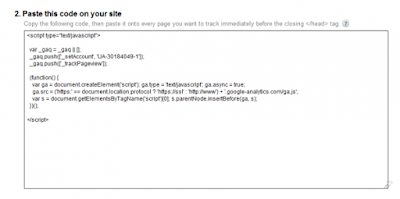There are many different ways to generate money with your website online. Unfortunately, too many people often give up because at that present time they aren’t making any money at all. My advice is not to give up! It takes time to build a site that will make you money, though with the right direction, planning and hard work this can be achieved quicker. It all depends on how you monetize your blog!
The following list is a collection of many of the different ways of making money with your website. Depending on what your website is about, a large number of these techniques can be implemented to earn you cash. But don’t get disheartened if one method doesn’t work for you just try a different one and build upon that!
I hope this list helps you to see the variety of ways that you can begin to earn money online.
30 Ways To Monetize Your Blog
You can probably guess from the name how you monetize your blog from this method. You get paid for every click a visitor makes on these ads. You sign up to a provider and they give you a code for you to place on your site. The provider will then send contextual ads to your site (either image or text based) that are relevant to the content of your website. Google AdSense is the most widely used provider of this service, but there are many others out there.
Pay Per Click (PPC) ads vary in profitability depending on the amount of traffic your website gets. Only a small percentage of people will click on these ads, so to earn a lot of money from them you will need a lot of traffic.
The click-through rate (CTR) of your visitors depends on the design of your website. Certain parts of your website pages are more valuable than others, so to increase your CTR these PPC ads can be placed there. For example, space at the beginning and end of articles/blog posts are highly visible, so by putting a PPC in these positions may increase the chances of someone clicking on one. If on the other hand you place these ads at the bottom of the page where nobody can see them, then nobody will click on them.
The cost per click (CPC) can also determine how much you are likely to earn from this type of ad. Adverts that display financial products or mortgages will generate you more income due to the higher price of the actual product, compared with perhaps children’s toys. The former may pay you as much as $1+ for every click through by one of your visitors, whereas a click on toys may pay you only a few cents.
Which ads shows up on your site is dependant on the content of your website. After all, it would be daft showing financial products on a website that talks about children’s toys and vice versa.
PPC ads are a good way to easily monetize your blog. However, to make serious money from them you will need lots of traffic.
You can find PPC adverts for your website at these popular sites:
2. Cost Per Mile Advertising
Cost per Mile advertising (CPM) is similar to PPC advertising, however instead of getting paid on a per-click basis, you get paid according to the number of impressions (page views) you get. This is worked out for every 1000 impressions that it has. For example, a website that gets 200,000 page views per month that displays a $1 CPM ad will generate you $200 a month!
There are a number of different CPM providers out there that you can get ads from. Each varies on how much they will pay you, generally the better the provider the higher rate you will be paid. This is because the best providers have access to more and better quality advertisers that are willing to pay you more.
Just like PPC, CPM adverts can pay you more depending on where the advert is placed on your website. The higher the ad is placed and the bigger the ad is, will generally make you more money.
CPM adverts are beneficial for websites that have lots of traffic and a high page view per visitor ratio, but it is still a good option to consider when looking to monetize your blog.
3. Text Link Ads

This type of advertising allows you to place text based ads within the text of your articles. For example, if you are writing an article about a certain software, you can place text-link ads within your posts that would refer your viewers to that particular product.
You can’t just link to anything though, you need to sign up to that specific product affiliate advertising scheme (see ‘10. Affiliate Marketing‘ below) or you can sign up to a specialised provider who will automate the service.
Text-Link-Ads are quite good as it offers a non-intrusive way to monetize your blog that won’t put off your readers.
4. In-text Ads
Very similar to the above text link ads, ‘In-text ads’ are adverts that are placed inside your text content such as articles or blog posts. You can sign up to an In-text advertising provider that will place sponsored links within your text. These are double underlined to make them stand out from other links, so that when a user moves the mouse over one of them a small advertising pop-up will appear. The user can then decide if they want to click on it, which will make you a small amount of money.
These types of ads are a bit more obvious than the previous type, which can put some people off. If used properly, they can be a good way to monetize your blog.
5. Advertising Widgets

This method is relatively new on the scene. An increasing amount of people are using widgets on their websites to generate some money. These widgets are designed so that they can be easily placed onto a website without any hassle, which display a mixture of PPC, text link ads and affiliate programs.
6. Advertising Space
You can monetize your blog by selling space on your website for advertisers to display a banner. This can be a very lucrative method as it allows you to cut out the middleman and charge what you want for other people to advertise on your site.
Generally these deals are worked out so that you display an ad for a fixed amount of time for an agreed fee with the advertiser. The downside of this method is that you need to commit time to manage the whole process with the advertiser and that your site needs to have a lot of traffic to be considered by advertisers.
As you can see, I offer advertising space on my website in numerous different forms of banner ads that appear on all of my pages.
7. RSS Adverts
If you have an RSS feed (which you should!) then you can follow in the footsteps of millions of other website owners and start placing ads on it.
Many RSS feed generators now offer this service, so that it is even easier to implement them. Some offer CPM or PPC advertising, however you could opt to do it yourself and offer to sell sponsored messages or banners directly on your feed.
You can find adverts for your RSS feed on BidVertiser that you can implement to monetize your feed, though Google FeedBurner lets you do this as well.
8. Audio Advertising

Something that you may not have even considered, Pay per Play (PPP) are audio adverts that are played every time someone visits your website. The ads usually only last a few seconds, with the viewer unable to stop it. This creates a 100% conversion rate with unique visitors, so you get paid about $5 per visit, however this method is very intrusive and may turn off your visitors, making them less likely to make a return visit.
Another form of audio advertising that you could use is ‘Podcast ads’. If you run a podcast on your website, perhaps a weekly update letting your listeners know everything that is new on your website, then you could choose to include advertising.
I believe that this type is less intrusive than the former because your podcast would just seem like a short radio show with commercial breaks. As long as you don’t go overboard with the amount of adverts, then this may be a method that could use to monetize your blog.
9. Pop-ups/Lightboxes

No doubt that you have heard of these! Pop-ups are very common online, but they are also very annoying. Many people hate pop-ups and have pop-up blockers installed to stop them. However, if executed in the right way, they can work. Having a single pop-up on your website that only appears to new visitors may work. They grab the attention of the visitor on their first visit and after that they won’t be bothered again by them.
Pop-ups don’t necessarily need to sell products directly. You can use them indirectly to promote aspects of your website, for example PopUp Domination can be used to encourage people to sign up to your email list of tutorial course, or alternatively you can create a lightbox with AWeber.
Pop-ups can work if you make them less annoying to people. The more frequently they appear, the less traffic you will get coming back!
10. Affiliate Marketing

If done right this, method is a great way to monetize your blog. Many of the previous methods can be used as affiliate marketing methods, but often a review of a product can work just as well.
For example, if you have a gardening website you could research affiliate programs that contain products related to gardening. Perhaps someone wants people to advertise their new lawnmower product, you could write a blog entry ‘What’s the best lawnmower for my garden?’ and at the end you could promote the affiliate product.
With this type of advertising, you can get a commission with every sale that resulted from your recommendation. You refer viewers from your site via recommendations, banner ads, text link ads, etc., which takes them to the product page. If they buy, then you get a commission. This is often worked out on a percentage of the sale price, maybe 10-20%, sometimes more (I’ve seen products offer 75% commission) depending on the individual product.
Check out these great websites that have links to loads of affiliates:
11. Product Reviews
Basically the same as Affiliate Marketing, but more obvious. You can write detailed reviews about products and publish them on your site. Obviously it is better to review products that are related to your website, as you are catering to your target audience. There is no point writing a detailed review about a solar panel for your roof, if your website is about scuba diving.
Many people can build a website solely around product reviews, writing about a variety of subjects such as, hotels, holidays, cars, gadgets, films, etc. If that product has an affiliate program, then you can make quite a bit of money from it.
12. Create & Sell Your Own Product
We are a society of consumers! If you have a product that you have made, then why not sell it on your website. Perhaps you are a software programmer and have designed an app to help people track stocks on their mobile phone. You could let people download it from your website for a small fee. Maybe your hobby is pottery and you want to sell off some of your work, then sell it on a website. If they are popular, there might be a full-time business for them!
The good thing about this is that compared with selling a product in a shop that has a small customer basis, online you have the world to sell your product to.
Check out our ‘Create A Product To Sell Online On Your Own Website‘ post for more details.
13. Write an eBook

Everybody seems to be writing an eBook these days, so why don’t you give it a try. These have become very popular in the last few years with the introduction of commercial eReaders such as the Apple iPad and Amazon Kindle.
You could write an eBook about almost anything. Maybe you are good at DIY, you could write a book about renovating your house that people might find useful. You can then sell it through the Apple iStore or on Amazon.
You can sell it directly on your website as well! This way you get 100% of the sale price and you get traffic to your website. Selling your own eBook can be an excellent way to monetize your blog!
Learn How To Sell An eBook On Amazon
Learn How To Make Money With Your Own eBook.
14. Write a Hardback Book
This could be a continuation from writing an eBook. If you are a good writer you could publish your book in Hardback or paperback form. You could sell this on your website and send a copy to buyers.
This method is usually only successful for authors that have an existing following. An author may have a successful book that they then build a website around to promote it to a global audience. It can work the other way however. Many people have built a successful blog first and then written a book that has sold well.
If you are a good writer then this could be a good option for you. You can then find a self publishing site, such as i Universe that lets you publish your very own book.
15. Write Tutorials & Guides
The internet is a great place to find information. Everyone searches for tutorials detailing how to do something. You are reading a guide yourself on ’30 ways your website can earn you money’ right now!
I myself know very little about cars, so I would find tutorials and guides useful explaining technical things that I don’t know. For example, a guide listing ‘Help on buying a new car’ or ‘How to service your own car’ would be very useful.
Everybody knows something that they could teach to another, so why not write about it and publish it on your own website. If its a particularly popular niche that you are writing about, then you could attract a lot of traffic!
Check out some brilliant ways to create content for your website:
- 10 Steps to Write Amazing Content!
- 20 Pages Every Blog Should Include
- How To Use Images In Your Blog Posts!
- How To Write Great Headlines
16. Teaching Program
The next step from writing tutorials would be to create an online teaching course. You could charge people a membership fee (see #22) or a fixed amount for joining a course that you have set up.
These courses could be about anything and could include podcasts, videos, tutorials, etc.
For example, you may be an expert photographer. You could set up a 2 week online training course detailing how to be a better photographer. You could make videos describing all of the different equipment that you might need, techniques that help achieve excellent quality photos, how to develop photos in a dark room, etc.
You need to make sure that the information that you offer to your paying customers is different to any free content that you offer on your site. You will receive a lot of complaints if you just charged people $100 for information that they just read in your free blog! You can only charge people premium prices for premium content.
17. Live Workshops
The next step from creating an online teaching course is to have a live workshop. Live workshops let you interact with your audience and find out what they like about your website. People who come to your workshops get to meet you and ask you questions face-to-face.
Many people find these types of workshops appealing as they can get so much more out of it, than just following an online tutorial. This is why some people are prepared to pay a lot of money to attend these workshops.
As well as charging people for a ticket, you can make money in other ways from these gatherings. You can promote your own products or books (See methods #12, #13 & #14) at the end of each workshop. If you invite guest speakers to attend your workshops, then you can also collect 50% of everything that they make from promoting their own products.
You can also record the whole event and upload it to your website afterwards, perhaps advertising a future workshop.
Workshops aren’t hard to arrange. Many hotels have conference rooms that you can book for an event. Once booked, you have a date to promote to your readers of when the workshop is taking place. You just have to prepare some kind of presentation, and keep advertising your upcoming workshop.
18. Host A Webinar
Webinar’s are basically a live workshop online. People go on to Webinar’s to hear you talk about your specialist subject. This is great for people that live over-seas that can’t get to one of your workshops.
You make money from Webinar’s by charging an individual for a virtual seat on your presentation. They pay to watch you perform your presentation online and they can interact during the process.
Webinar’s can incorporate power point presentations, web-cams, photos, microphones, polls, etc., making them fully interactive with your audience. Questions are usually left till the end of the Webinar, where each viewer has the opportunity to ask any questions that they want to you.
You don’t have to charge your audience anything to view a Webinar that you are conducting. You could just use it as a marketing tool promoting your website, but the majority of people often host an initial Webinar for free and then charge people for the subsequent ones.
InstantPresenter is a great site that you can use to do this.
19. Be a Consultant
You could monetize your blog by offering consultancy in your specific niche. You need to have a large number of followers and have built a good reputation in your field for this method to earn you money. You can offer one-on-one consulting to people over the phone or via Skype for a fixed rate. People would be willing to pay a premium for this service as they are paying for your undivided attention for an hour or more.
For example, you have built a reputation as being an expert in health and fitness and have a successful blog talking about methods of weight-loss and healthy eating. You could offer a consultancy service, where for one hour a day people can arrange to talk to you via web-cam to plan out a personal tailored exercise regime. You might charge $100 for the hour and the individual might not need to contact you until the next month.
As previously stated, you do need a reputation for this to generate you any money. This is not a method for a start up website, but it could be something to aim for in the future as you grow your website.
20. Find Sponsors For An Event
If your website involves organising events, such as a workshop (See Method #17), or a weekly podcast, etc., you could find companies to sponsor them. Then at the beginning and at the end you would have to promote the sponsor.
You see this type of advertising a lot on TV and in Sport. Many TV shows are sponsored to generate income.
The advantage of this method is that it gives website owners more options to monetise each aspect of their site. Advertisers are attracted to sponsorship deals on high traffic websites as it allows them to reach a targeted audience.
21. Selling Services (Hire Me)
This is often the reason why many people start a website in the first place. You might have a profession in the real world, such as a stock trader, architect, life coach, etc. You could build a website advertising your services to increase your client numbers. Visitors can pay for your professional services through your website and receive your help, as in the previous example this could mean full financial planning and strategies on stock trading.
Obviously, with this method you only get paid when you are working.
A great way to find clients is to have your own ‘Hire Me’ page on your website. That way, people can see that they can hire you to help them out.
22. Membership Site
Increasing numbers of sites offer premium membership areas. The most famous of these are Newspapers who are switching to more online content due to decreasing sales of actual newspapers. Websites attract visitors with free content and then they realise that they can get added benefits by paying a membership fee.
An example of this could be a 3D modelling website. The website could offer free tutorials, detailing step-by-step instructions on how to create 3D renderings of objects, perhaps a car. Paying members can download pre-made 3D models that they can use in animations, etc.
Learn how to create a membership site with Premise.
23. Private Forums
Similar to a paid membership, private forums can be created to cater to your audience. Members can pay an annual/monthly fee to access the forum and interact with the other members.
There are many free forums out there, so to charge members a fee to access your forum you need to provide excellent, individual content that isn’t available elsewhere.
One example could be a networking forum where people can interact within a professional environment. A forum focusing on academic scientific research could attract scientists from around the world to collaborate with one another.
24. Email Marketing
Email marketing can generate you lots of money. The key is to build a large email list of your customers/visitors. When people register to become a member, you get their email address. When people sign up to your weekly newsletter, you get their email address. The more ways there are to get someone’s email address the better.
With an email list, you can build a brand, recommend products, promote any events/workshops that you may be holding and more importantly to can encourage people to keep returning to your website.
Email marketing isn’t a direct way of making money, but it is a powerful way of increasing your income from your other methods by driving traffic back to your site. Just don’t go overboard with emails so that they are viewed as spam! Nobody likes spam!
Check out this list of software to help manage your email newsletters:
25. Surveys & Polls
You can place surveys and polls from certain companies on your website that will pay you for the privilege. You can sign up to these sites and choose a particular survey/poll that will fit in with the content on your website. Visitors of your site can participate in voting, whilst you get paid for displaying it. Most of these polls operate on a Cost per Mile basis.
26. Paid Directory Listings
This method is an alternate way of selling advertising. Unlike displaying adverts on a page, you allocate space on your website to list links to different companies and services that are related to your niche.
For example, a blog about graphic design could have a separate page that displays links to professional graphic design companies and freelance graphic designers.
You can charge for the privilege to display these links on your website. You can guarantee that the links will be seen by X amount of people per month and you can charge a monthly fee. If you had a list consisting of 500 people and charged them $5 a month, you would make $2500 per month!
27. Job Boards
An advancement of a direct listings is a job board. You can create a web-page that allows companies to post job vacancies. You can charge a small fee for the listing and maybe even a small finders fee if the job is filled by one of your viewers.
This method is very competitive, there are many job boards out there, so a small site will have a very hard time surviving. This could be a suitable method for a larger site, as the more traffic you have, the more listings you are likely to attract.
Check out these great job boards that you can use in WordPress:
28. Sell Your Custom Template or Theme
If you have spent time making your OWN custom template or theme, then you can consider selling it. An increasing amount of people are making their own website, therefore there is a demand for more templates that people can use.
The amount of money that you can make from this method depends on your website skills. A high quality template can be sold for as much as $100+ but that is the top of the range themes. If you have a skill for making these then you could build a small business around making and selling them.
This website runs on a theme that was purchased. The professional themes at WooThemes is a great place to buy high quality templates.
There are loads of sites that make money selling themes:
29. Donations
A method that a lot of people don’t even think of, Donations can provide an alternate source of income from your website. You can get a donate button from PayPal to place on your site and ask people to donate a small amount to you for the service that you provide.
This method is a good way to generate some income if you have a small website, you could ask people to donate an amount to help you pay the upkeep of the website. This method can work for much larger sites as well, generally sites that offer helpful information to its users, can benefit from this method as it allows readers to donate a small amount of money if they feel that you have helped them in some way.
Some people may not like the idea of this, but the advantage of this method is that it can be easily set up and left. If people want to donate anything then they can, if not they don’t have to. You’ll be surprised how many people are willing to give you some money if you have genuinely helped them. Why not buy me a coffee!
30. Auction Your Website
Some websites just don’t make money for whatever reason, but before you just give up and walk away, you could consider selling your website. You can find many sites that offer to list your site for sale for people to bid on. You would be surprised to see how much some websites can go for.
Why would anybody want to buy your website? Well that is because people are lazy! It takes time and effort to build a website from scratch, so a lot of people like to buy built websites and build upon them. Some people do it for a living, building websites and then selling them on for a profit.
The advantage of this is that you can make quite a bit of money selling your website, it just depends on the quality of it.
So what do you think? How many of these methods do you use on your website/blog? Do you use any other methods to monetize your blog that aren’t listed here? Let us know your views by leaving a comment below!